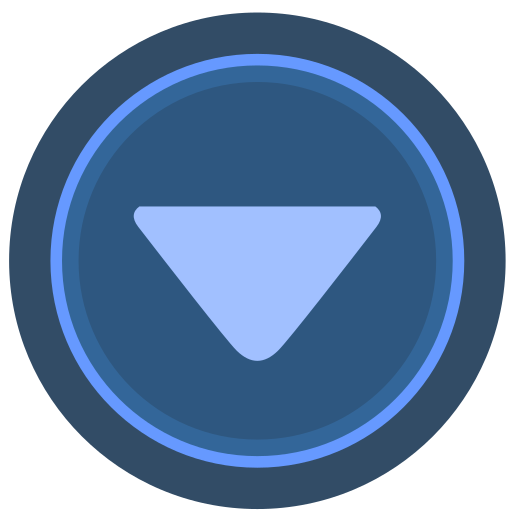Home >>All Articles
Published Articles (117)
AVR posted:
1 year ago
What is Cloud?
Cloud is nothing, but we can get the Infrastructure for our project easily.
When we use Cloud, we don't have to invest money into servers/storage/manpower/electricity etc.
How to launch an EC2 instance in AWS?
EC2 is nothing but elastic cloud computing.
We need an EC2 instance to install applications and expose them to the outside world via port no.
Go to AWS Account
Click on EC2
Launch instance
Name: (Provide a meaningful name)
OS:(Pick an OS, and I would recommend Red Hat Linux)
Instance type:(As a part of learning, we could go with t2.micro, which is eligible for the free tier)
key pair: (create one as we need this to connect to the EC2 instance)
Once the instance is successfully launched, We can connect to the launched ec2 instance via the Git Bash terminal.
If you don't have Git Bash, you can download git bash for Windows.
We need to go to the path where our pem key is saved.
Go to the correct folder path where the pem key is located, and this is where we can execute the ssh command.
Go to the SSH client of the EC2 instance and get the ssh command.
Once we are connected to the EC2 instance via the Git Bash terminal, we can execute all the basic commands of Linux like
sudo -i
whoami
date
cal
How to install nginx on AWS EC2 Instance?
nginx and Apache are web servers, and their default port no 80
tomcat/web logic/WebSphere are application servers. Tomcat's default port no is 8080
We must execute the below commands in the Red Hat Linux EC2 instance.
yum install nginx
systemctl enable nginx
systemctl start nginx
systemctl status nginx
How to check the nginx in the browser?
Go to the browser and give publicip of the EC2 instance.
Browser default port no is 80 only; no need to give port no 80 separately
we need to open the 80 port in the security group as mandatory; if not, the Nginx would work in the browser
How can the security group be changed if port no 80 is not allowed as inbound?
Go to the appropriate security group
edit inbound rules
add rule
custom TCP 80 Anywhere
SAVEPlease note that we allow Anywhere only in the training sessions, not in the enterprise environment.
Once port no 80 is allowed as inbound
Go to the browser and give publicip of the EC2 instance.
We should be able to see the Nginx landing page successfully.
How to stop Nginx?
systemctl stop nginx
How to start Nginx?
systemctl start nginx
How to install Apache on AWS EC2 Instance?
We must execute the below commands in the Red Hat Linux EC2 instance.
yum install httpd
systemctl enable httpd
systemctl start httpd
Please note that only one service can run on one port.
We need to ensure that no other services are running on port no 80, as Apache uses this port no.
How to see the list of executed all commands from the terminal?
history is the command we need to use to get the list of all executed commands.
Cloud is nothing, but we can get the Infrastructure for our project easily.
When we use Cloud, we don't have to invest money into servers/storage/manpower/electricity etc.
How to launch an EC2 instance in AWS?
EC2 is nothing but elastic cloud computing.
We need an EC2 instance to install applications and expose them to the outside world via port no.
Go to AWS Account
Click on EC2
Launch instance
Name: (Provide a meaningful name)
OS:(Pick an OS, and I would recommend Red Hat Linux)
Instance type:(As a part of learning, we could go with t2.micro, which is eligible for the free tier)
key pair: (create one as we need this to connect to the EC2 instance)
Once the instance is successfully launched, We can connect to the launched ec2 instance via the Git Bash terminal.
If you don't have Git Bash, you can download git bash for Windows.
We need to go to the path where our pem key is saved.
Go to the correct folder path where the pem key is located, and this is where we can execute the ssh command.
Go to the SSH client of the EC2 instance and get the ssh command.
Once we are connected to the EC2 instance via the Git Bash terminal, we can execute all the basic commands of Linux like
sudo -i
whoami
date
cal
How to install nginx on AWS EC2 Instance?
nginx and Apache are web servers, and their default port no 80
tomcat/web logic/WebSphere are application servers. Tomcat's default port no is 8080
We must execute the below commands in the Red Hat Linux EC2 instance.
yum install nginx
systemctl enable nginx
systemctl start nginx
systemctl status nginx
How to check the nginx in the browser?
Go to the browser and give publicip of the EC2 instance.
Browser default port no is 80 only; no need to give port no 80 separately
we need to open the 80 port in the security group as mandatory; if not, the Nginx would work in the browser
How can the security group be changed if port no 80 is not allowed as inbound?
Go to the appropriate security group
edit inbound rules
add rule
custom TCP 80 Anywhere
SAVEPlease note that we allow Anywhere only in the training sessions, not in the enterprise environment.
Once port no 80 is allowed as inbound
Go to the browser and give publicip of the EC2 instance.
We should be able to see the Nginx landing page successfully.
How to stop Nginx?
systemctl stop nginx
How to start Nginx?
systemctl start nginx
How to install Apache on AWS EC2 Instance?
We must execute the below commands in the Red Hat Linux EC2 instance.
yum install httpd
systemctl enable httpd
systemctl start httpd
Please note that only one service can run on one port.
We need to ensure that no other services are running on port no 80, as Apache uses this port no.
How to see the list of executed all commands from the terminal?
history is the command we need to use to get the list of all executed commands.
Posted in: AWS | ID: Q118 |
May 08, 2023, 06:53 PM | 1 Replies
May 08, 2023, 06:53 PM | 1 Replies
AVR posted:
3 years ago
What is a Load balancer & Why do we need a Load balancer?
A load balancer accepts incoming traffic from users/clients and routes requests to EC2 Instances or targets.
The load balancer also monitors the health of its registered targets and ensures that it routes traffic only to healthy targets.
When the load balancer detects an unhealthy target, it stops routing traffic to that target.
It then resumes routing traffic to that target when it detects that the target is healthy again.
The load balancer is region-specific.
1:Define Load Balancer
2.Assign Security Groups
3.Configure Security Settings
4.Configure Health Check
5.Add EC2 Instances
6.Add Tags
7.Review
Once the Load Balancer is successfully created, we can see the DNS Name of the load balancer on the dashboard.
How to test the Load Balancer?
Go to browser - Type DNS Name and see what the response we're getting is
We should get a response from all the machines that are associated with Load Balancer
This confirms that the load balancer is working as expected.
A load balancer accepts incoming traffic from users/clients and routes requests to EC2 Instances or targets.
The load balancer also monitors the health of its registered targets and ensures that it routes traffic only to healthy targets.
When the load balancer detects an unhealthy target, it stops routing traffic to that target.
It then resumes routing traffic to that target when it detects that the target is healthy again.
The load balancer is region-specific.
1:Define Load Balancer
2.Assign Security Groups
3.Configure Security Settings
4.Configure Health Check
5.Add EC2 Instances
6.Add Tags
7.Review
Once the Load Balancer is successfully created, we can see the DNS Name of the load balancer on the dashboard.
How to test the Load Balancer?
Go to browser - Type DNS Name and see what the response we're getting is
We should get a response from all the machines that are associated with Load Balancer
This confirms that the load balancer is working as expected.
View replies (0)
Posted in: AWS | ID: Q21 |
July 09, 2021, 10:43 AM | 0 Replies
July 09, 2021, 10:43 AM | 0 Replies
Rahul posted:
3 years ago
I am Looking For Job Oriented Project in DevOps for the Fresher
Posted in: DevOps | ID: Q13 |
June 14, 2021, 11:34 AM | 1 Replies
June 14, 2021, 11:34 AM | 1 Replies