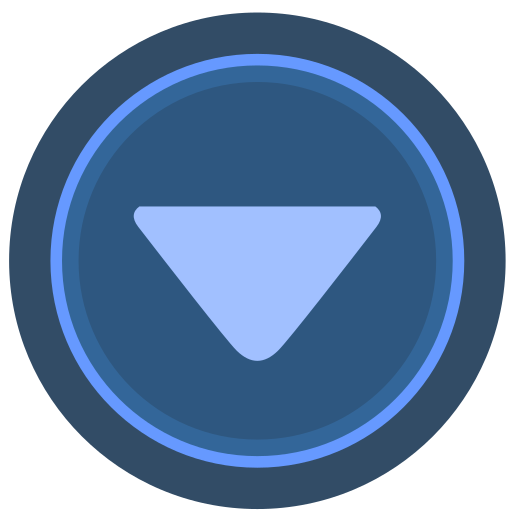Home >>All Articles
Published Articles (117)
AVR posted:
3 years ago
Let's learn about the Access control list, which is one of the AWS S3 features.
ACL(Access control list):
===================
Using ACL, we can control bucket & also objects.
ACL is there at the bucket level & also at the object level.
What is canonical id?
Canonical id is nothing but AWS Account Number where we can see next to the account.
Where do we see the ACL option?
Go to the bucket - Select Permissions tab
We can see the ACL option where we can edit
Click on Edit
Click on Add grantee
Grantee - This is canonical id
Object permissions (Select List/Write checkboxes) & Bucker ACL (Select Read/Write checkboxes)
Save changes
We can also apply ACL at the object level
Go to the object
Click on Permissions
Click on Edit
Click on Add grantee
Grantee - This is canonical id
Object permissions (Select List/Write checkboxes) & Object ACL (Select Read/Write checkboxes)
Save changes
ACL(Access control list):
===================
Using ACL, we can control bucket & also objects.
ACL is there at the bucket level & also at the object level.
What is canonical id?
Canonical id is nothing but AWS Account Number where we can see next to the account.
Where do we see the ACL option?
Go to the bucket - Select Permissions tab
We can see the ACL option where we can edit
Click on Edit
Click on Add grantee
Grantee - This is canonical id
Object permissions (Select List/Write checkboxes) & Bucker ACL (Select Read/Write checkboxes)
Save changes
We can also apply ACL at the object level
Go to the object
Click on Permissions
Click on Edit
Click on Add grantee
Grantee - This is canonical id
Object permissions (Select List/Write checkboxes) & Object ACL (Select Read/Write checkboxes)
Save changes
View replies (0)
Posted in: AWS | ID: Q39 |
July 23, 2021, 10:45 AM | 0 Replies
July 23, 2021, 10:45 AM | 0 Replies