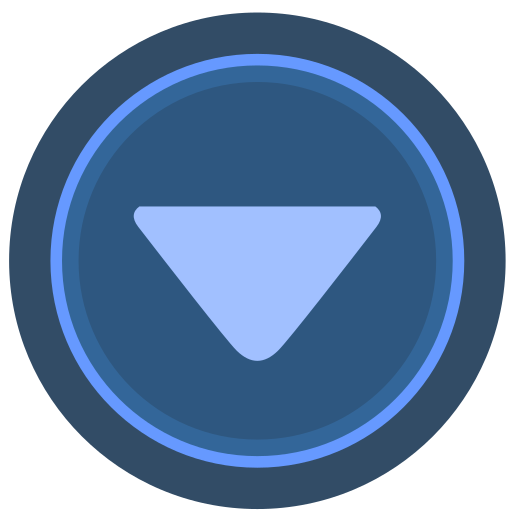Home >>All Articles
Published Articles (117)
AVR posted:
3 years ago
Let's learn how to create users in AWS IAM.
1st of all, IAM stands for Identity and Access Management.
IAM is a part of Security, Identity & Compliance.
Go to IAM Dashboards - Click on Users to see the option Add users
We need to specify the below details
user name -
Access type - (Programmatic access/AWS Management console access) - We can choose our options based on the requirement
Console password -
Add user to a group(if applicable) / copy permissions from existing user(if applicable) / Attach existing policies directly(if applicable)
The below are a few examples of existing policies:
1)AdministratorAccess
2)AmazonEC2FullAccess
3)AmazonS3FullAccess
Add tags(this is optional but good to use)
Review
Create user
Important points to remember:
i)Console access is nothing but logging in with Email and Password
ii)CLI stands for Common Line Interface is nothing but Programmatic Access
When a user gets AdministratorAccess, the user can create IAM Users
1st of all, IAM stands for Identity and Access Management.
IAM is a part of Security, Identity & Compliance.
Go to IAM Dashboards - Click on Users to see the option Add users
We need to specify the below details
user name -
Access type - (Programmatic access/AWS Management console access) - We can choose our options based on the requirement
Console password -
Add user to a group(if applicable) / copy permissions from existing user(if applicable) / Attach existing policies directly(if applicable)
The below are a few examples of existing policies:
1)AdministratorAccess
2)AmazonEC2FullAccess
3)AmazonS3FullAccess
Add tags(this is optional but good to use)
Review
Create user
Important points to remember:
i)Console access is nothing but logging in with Email and Password
ii)CLI stands for Common Line Interface is nothing but Programmatic Access
When a user gets AdministratorAccess, the user can create IAM Users
View replies (0)
Posted in: AWS | ID: Q45 |
July 25, 2021, 08:50 AM | 0 Replies
July 25, 2021, 08:50 AM | 0 Replies